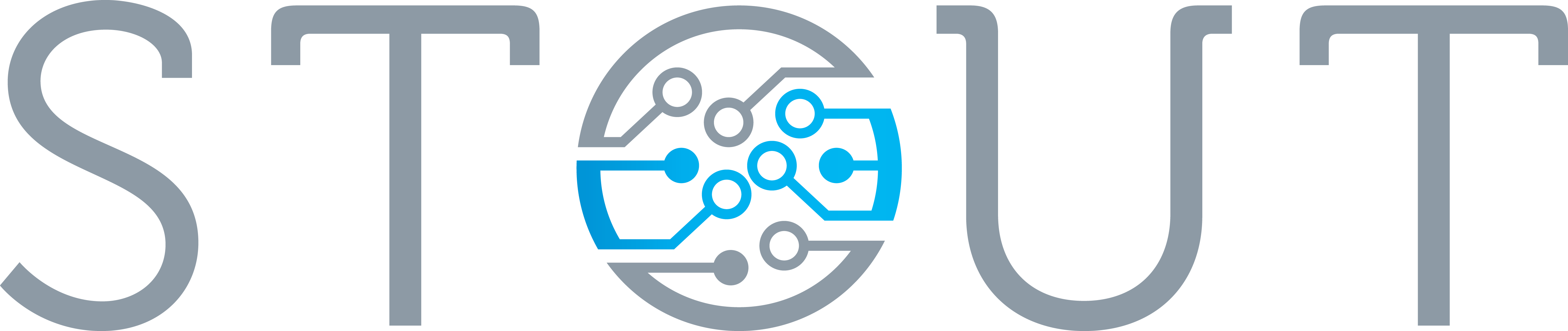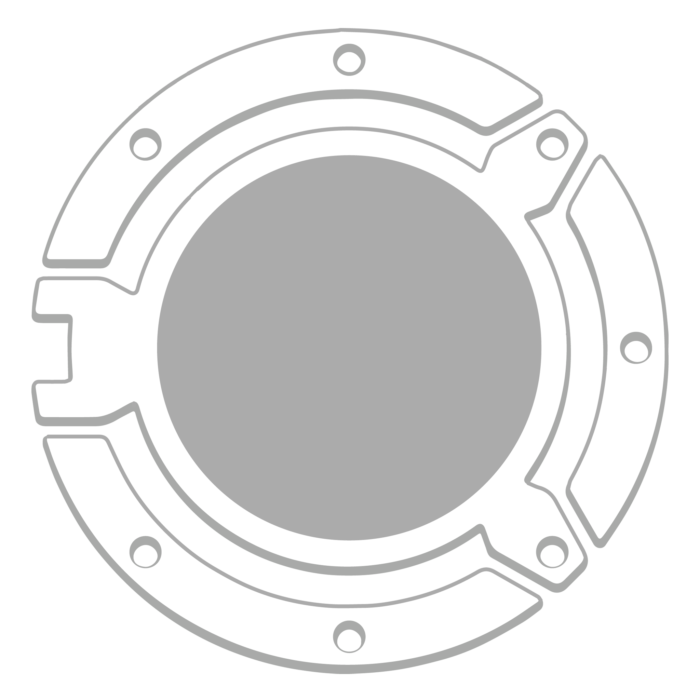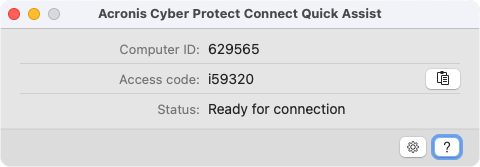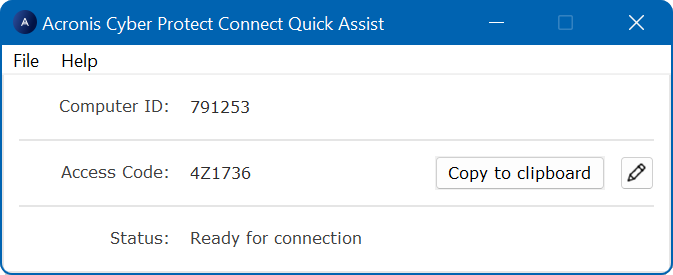Remote Support

Click the applicable link below to download the Quick Connect application for your computer. Once the application is opened on your computer you can provide me the Computer ID and Access Code which will allow me temporary access to remote control your computer.
Acronis Quick Assist does not require installation, just launch the app you’ve downloaded. Once open, you can click the “Copy to Clipboard” button which will copy the Computer ID and Access Code which makes it simple to share this information.